So i started looking for bugs in google iOS applications soon I found that google drive uses a security passcode. once the passcode is set, whenever the app is launched it prompts for the passcode. So this passcode lock can be bypassed by manipulating the iOS runtime with cycript.
Before moving into runtime, I have quickly decrypted the app using clutch and obtained the class information using class-dump.
So now connected to the iPhone over SSH and Launch the Google Drive app and set passcode into Google Drive and also set as Always lock.
Attached Drive process to cycript and obtained the view controller instance.
The app should be sitting at the lock screen so finding out the controller that is current at the time as this is the one will want to manipulate.
The last line we now know the name of the lock screen view controller is “GDAPasscodeVC”. This is the one we will want to look into.
Looked at the class dump for GDAPasscodeVC interface for interesting methods/variables and noticed an interesting method userWasAuthenticated
I created a variable named testing to the current ViewController. This is just to make things easier for the future use. You can alternatively just type the following to get the current ViewController.
Cy#testing=UIApp.keyWindow.rootViewController.visibleViewController
Cy#[testing userWasAuthenticated]
When Invoking the userWasAuthenticated method directly from the the cycript prompt, its logged me into the app.
This is one thing we can do with runtime analysis. Typically we can manipulate the runtime to break logic checks, escalate privilege or steal information memory.
Video Demonstration :
Remediation :
The best way to prevent these types of attack is the server side validation. The server side validation is the proper way to protect users from these types of attack.

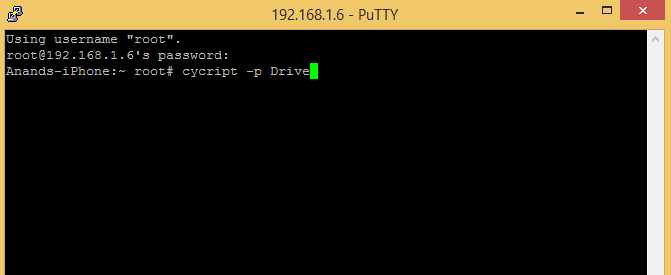




Anand Bhai Couldn't understand even a single word :O :O
ReplyDeleteThanks for sharing valuable information and it is useful for onlineitguru provides the best ios Online coursre Bangalore
ReplyDelete