In this blog post will going to learn how will perform Dynamic analysis on Windows phone 8 Mobile applications. Previous article we learned WP8 applications and sideloading developer signed apps.
Dynamic Analysis
OWASP Zed Attack Proxy (ZAP)
Most of them are familiar with Zap proxy and using while doing Application penetration testing. Zap proxy is powerful proxy tool for intercepting traffic between client and server. It is open source tool. You can download from here.
Intercept HTTP and HTTPS Traffic
Check your system IP address, if you connected with Wifi you should also connect your device with same Wifi.
Now you have to put your interface IP address inside zap proxy setting. Go to Tools > Options (Ctrl+Alt+O) > Local proxy
Address would be your system interface IP address (in my case 192.168.198.1)
Port you can put as 8080
Now open you device and go to setting > WiFi > select your connected wifi network.
Turn on Proxy and provide your system interface IP i.e 192.168.198.1 in Server/URL, 8080 in port and save the setting.
Installing Certificate
It is very important to install ZAP certificate inside your device to intercept HTTPS enabled applications. Without certificate you can’t intercept the HTTPS request and response. In order to install certificate first you have to export certificate from ZAP and then install certificate by sending certificate into device using e-mail. You can also install certificate using SD card but it may not work properly.
Export the certificate from zap. Go to Tool > Options > Dynamic SSL Certificates (Ctrl+Alt+O). Now save the certificate .
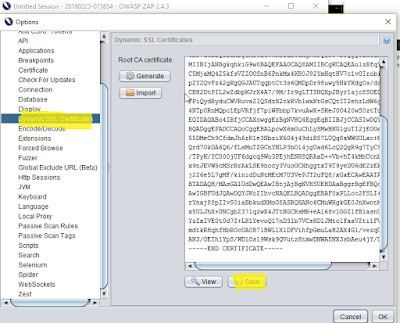
In windows phone you can only install any one certificate at a time. Also WP8 does not provide a way to delete it later on.
After installing ZAP certificate you can able to intercept HTTPS enabled applications in your devices.
Most of peoples are comfortable with Burp proxy. In similar way you can also setup BurpProxy and certificate.
But many time burp certificates are not work properly, in this case you can use ZAP outgoing proxy to divert all HTTP/HTTPS request and response traffic via burp proxy.
Go to Tools > Options (Ctrl+Alt+O) > Connection and use proxy chain.

It is imperative that we read blog post very carefully. I am already done it and find that this post is really amazing.
ReplyDeleteWindow Replacement
Very helpful post, thanks for sharing!!
ReplyDeleteMobile Application Development Company India
As per the increased number of mobile data breaches, it becomes important to avail mobile security solutions to protect it from undefined attacks. Thank you for sharing a very nice blog about window mobile application security testing as you have described each and everything very nicely.
ReplyDeleteAvyaan
This comment has been removed by the author.
ReplyDeleteAmazing content. I bookmarked it for future reference.
ReplyDeleteapple iphone development
Buy high quality Mobile Covers & Cases Online; Tempered Glass screen protectors online. We give unmatched premium protection to your mobile, iPad and MacBook.
ReplyDeletebuy Mobile Cases
https://security-testing1.blogspot.com/2017/08/how-to-intercept-android-app-using-zap.html
ReplyDeleteOWASP has also dropped their long time vulnerability due to its lack of importance in present day application security. They probably thought that it could be replaced by a more contemporary one.
ReplyDeleteOWASP has merged 2013-A4: Insecure Direct Object References and 2013-A7: Missing Function Level Access Control back into 2017- A4: Broken Access Control.
Here I am sharing about owasp 2013 vs owasp 2017 and Web application security testing hope it will be helpful for you all.
Buy online power banks for mobile at Low Price. Shop Power bank with 10000, 4000, 5100, 5200 mAh With Axl Brand & more with Great Discount price.
ReplyDeleteonline power banks for mobile
When you will read the article on blog you will understand about how the tester check each and every things of mobile application.
ReplyDeleteMSI gaming motherboards price in India
Very informative article which is about the software and i must bookmark it, keep posting interesting articles.
ReplyDeletedesarrollo de software
Meilleure information donne à nos blogs
ReplyDeletePrometteur Solution est la meilleure agence de développement d'applications mobiles en France.
société de développement d'applications mobiles en France
meilleure société de développement d'applications mobiles à Paris
Your post is just outstanding! thanks for such a post,its really going great and great work.
ReplyDeleteSdaemon Infotech Pvt Ltd Pune
Top Web Development Company in Pune
Mobile Application Development
Mobile application technology is in demand,so thanks to share this information.connect with Top mobile app development company in India for best app development services .
ReplyDelete
ReplyDeleteThat is very interesting; you are a very skilled blogger. I have shared your website in my social networks! A very nice guide. I will definitely follow these tips. Thank you for sharing such detailed article.
Best Mobile Applications Company In Hyderabad